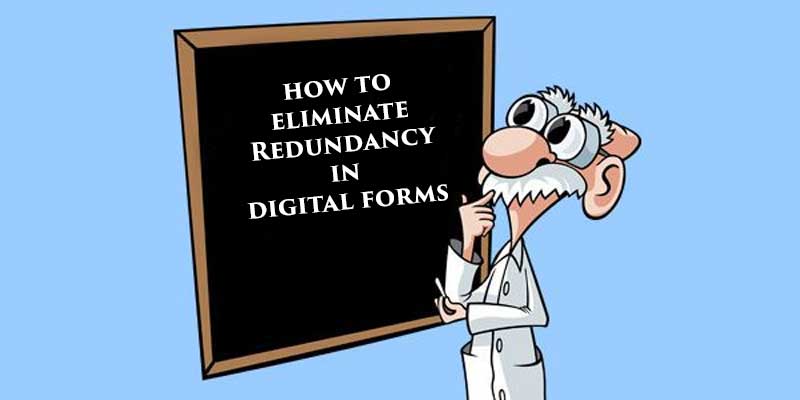
What the Majority of Digital Forms Fail to Provide
Despite digital forms technology available over the past twenty years, I am dumbfounded by the number of digital forms created in MS Word, PDF, HTML web forms, and online form builder applications that are essentially basic to mediocre at best, failing to provide form features intended to facilitate and expedite completion of a digital form in record time compared to paper forms of old. For example, aside from providing a usual number of blank form fields to be filled in and completed by an end user along with a few basic form features (if you're lucky) to format numbers, dates, ZIP codes, etc., I really haven't seen any digital forms to date, online or otherwise, capable of eliminating redundancy nor integrating form features to minimize typing as well as typo errors. In reality, given the current technology today, you would think most digital forms would at least be designed to reduce the level of redundancy many have grown accustomed to over the years in using paper forms. Moreover, it's inexcusable, embarrassing, and a travesty for an online company/software vendor to charge a fee each and every time to download/use a digital form in PDF format provided with blank form fields at a minimum especially when an online software vendor like Levelset provides digital lien waivers for all 50 States for Free whereas the A.I.A. charges a fee of $43.99 for a onetime use of their digital lien waiver document G901-2022. Other digital form shortcomings I've grown to tolerate over the years include unconventional form field naming conventions along with improper usage/application and lack of built-in form field features taken advantage of as exhibited by IRS tax forms and the like attributed to forms created by amateurs/newbies with little to no experience creating digital forms compounded by an inability to integrate form field methods native to PDF forms created in a program application such as Acrobat. Given these digital form shortcomings have been around and persisted for some time, they appear to rank low on the totem pole due to no desire to learn and apply what a program application like Adobe Acrobat has to offer much less care about adding or improving that already provided. All considered, EasyPDF™ forms appear to be the only digital forms created to date designed to eliminate redundancy and provide a decent number of form features to facilitate and expedite completion of a digital form in record time using the Free Adobe Reader in the process.